Dropbox Users Can Grab 100 GB of OneDrive Storage for Free In a clear play to get Dropbox users over into their own cloud storage camp, Microsoft is offering an extra 100 GB of OneDrive storage for free for a year. All you need to do is sign into OneDrive (or create an account) and let OneDrive send a file to your Dropbox account to verify you are a Dropbox user. Then you should have an additional 100 GB of space for 12 months. Yes, it's only a year, but it's still free storage space and there's no reason you can't use OneDrive and Dropbox (and other cloud storage services) in tandem if you want. Also, if you took advantage of the previous 100 GB Bing offer (which is good for two years), that's a lot of space to play with. Here's the promo link: Dropbox Bonus | OneDrive via SlashGear
Posts
Showing posts from February 15, 2015
- Get link
- X
- Other Apps
Take Photos of Space with Your Smartphone, Filters, and a Telescope If you've ever tried to take a picture of the moon with your smartphone, you know it's basically impossible to get anything better than an over-exposed, white blip. However, it's possible to take great pictures with your smartphone as long as you have a decent telescope. Andrew Symes of Canadian Astronomy explains how. Symes uses an iPhone, an adapter, a few eyepiece filters, and an 8" telescope. The filters are the real trick here, because they cut down on the over-exposure you usually get. Otherwise, Symes also recommends NightCap , which offers manual exposure and good low light performance. Head over to Canadian Astronomy for all his tips for taking great photos.
- Get link
- X
- Other Apps
Thermos Controls Your Nest From OS X's Notification Center Mac: If you have a smart thermostat like the Nest, you can control it from your smartphone with an app or your voice. If you're on a Mac desktop, you've got another option: the notification center with an app called Thermos. Most of the time, your smartphone or the web is enough to control the thermostat. Other times, you'll be talking on the phone or it will be in the other room-that's why Apple has Handoff. With Thermos, you'll head over to the notification center and control your Nest.
- Get link
- X
- Other Apps
Desk Review: Can One Mac App Solve All Your Writing and Publishing Woes? Ads by Google Take it from the guy who only writes on his Mac and has explored many options, there’s really no shortage of writing apps here. Still, the arrival of Desk sparked a fury in this little part of the internet. Was it the more than a dozen mentions I saw all over the blogosphere? Was it the sponsorship at Daring Fireball followed by the tell-all blog post ? I’m not sure. But in this community, when there’s some noise, it’s usually not without substance. So I got a review code and decided to find out. Is Desk ($29.99) good enough to be the end-all solution for blog publishing? Can it get rid of the friction between writing, editing, uploading, and publishing on the web? Writing First Desk is, after all, a writing app, and it promises to please all by offering not only rich text with WYSIWYG but also brings in Markdown for people who want it. But really, Markdown is prett...
- Get link
- X
- Other Apps
Should You Ditch Gmail or Google Inbox on iOS for Microsoft Outlook? Email has evolved with our devices. In the beginning, you needed to create a local database for email. Then came Hotmail and we had webmail. Soon with Gmail, we stopped worrying about storing, saving, and backing up email. Google was doing it for us. All we needed to do was remember the username and password. Now we’re spoiled because there are so many email apps built on top of Gmail. Unlike other communication platforms like WhatsApp and Facebook Messenger, email is truly decentralized. That means options. A lot of them. Right now email is built up to be such a problem that Google itself has two email apps on iOS. Gmail and Google Inbox. Both are very different apps and have their own strengths and weaknesses. More, Less, and More I still have Google Inbox installed. But my default app is Gmail . I like Gmail’s list view of emails, the fact that I have access to all my filt...
- Get link
- X
- Other Apps
What’s the New Button with Your Name on Chrome and How to Remove It In January of 2015, a new version of Chrome arrived , updated automatically for millions of users across the world. Guiding Tech team members inquired in our Slack chat about what is that new thing with our name on it? That, folks, is Chrome’s new Account Switcher, and I’m just as perplexed by its existence as you are. But then I don’t share my laptop with anyone . A luxury I suspect is not widespread around the world. Thus, Chrome released an easy way to switch user accounts and to start a guest session . Let’s see what it’s all about and how we can get rid of it if required. Meet the New Account Switcher If you’re running the latest stable version of Chrome, you’ll see the Account Switcher on the top right. It’s easy to spot because there’s literally no two ways about it. It’s off-putting and demands your attention. Click on it and you’ll see your email and name, which, from a privacy standp...
- Get link
- X
- Other Apps
How to Lock Individual Apps on Jailbroken iPhone with iAppLock Ads by Google Close-up shot of Apple iPhone 5S. Image via Shutterstock Recently we did an article where we warned about the fake apps on the App Store that claim to lock other apps for you. Android makes it very easy to lock individual apps without any issues. But the way iOS is built, it’s not possible for an app to lock other apps – unless, of course, you have a jailbroken device. So let’s talk about a simple app called iAppLock that I personally use to lock individual apps on my iPhone. iAppLock can be installed on iOS devices running on iOS 7 and up that have been jailbroken. The app can be downloaded for free from the Cydia store. Once you download and respring your device, you will see the iAppLock icon on the springboard. Locking Apps Using iAppLock The first time you launch the app, it will commence the initial configuration. The app will ask you to set up a PIN or...
- Get link
- X
- Other Apps
Microsoft developing People Sense app for finding friends on Windows Phone It looks like Microsoft wants to take Apple's Find My Friends head on. According to Spanish-language site Microsoft Place , the company is in the process of developing an app called People Sense, which looks to deeply integrate Bing Maps with messaging and calling features. Microsoft Place took a deep dive into the most recent build of the app (which is currently codenamed Buddy Aware), and it seems fairly robust. In addition to providing real-time location info for the people you follow, it will give detailed directions to contacts' locations and also have calling and messaging baked right in. By the looks of it, the only thing it lacks is notifications for when friends are nearby, though more features might be on the way. More features might be on the way It's unclear when People Sense will see release, though the most recent buil...
Msvcp110.dll is Missing from your Computer Fix
- Get link
- X
- Other Apps
Msvcp110.dll is Missing from your Computer Fix Windows Operating System may show you many different varieties of errors. But .dll errors are the most popular ones. Most of the times Users face .dll errors while installing any program on thier pc, Today we will be discussing how to fix one of the Common error in windows which is “ Msvcp110.dll is missing from your computer “. As said, windows can give you a pop up box displaying this error while you try to install any program. You must have seen an error box just like the above picture few minutes ago and that is why you are here. This Error may pop up even on Startup or Shutdown, So if you are reading this article then there is every chance that you got msvcp110.dll is missing error on your PC. Let me tell you that you are on right place because i will be listing possible ways to fix this error. Fixing MSVCP110.dll is Missing Error This Error may be caused due to several reasons, Some of t...
- Get link
- X
- Other Apps
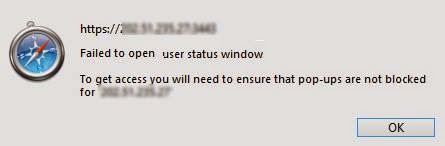
How To Enable Pop up window in Safari Default setting for pop-up blocker in Safari Browser is enable, it means pop-up window is disable or blocked. Some sites or web Applications need the pop-up window enable. To enable pop-up windows in Safari browser : Go to Preference menu Choose Security tab Uncheck Block pop-up windows
- Get link
- X
- Other Apps
How to stop / start services in boot time and install / remove / update SuSE SLES (Suse Enterprise Linux Server)? If you're long time Linux sysadmin but you haven't need to adminster SuSE Linux still and your company buys other business / company which already owns some SuSE servers and you need to deal with them , even though you're just starting up with SuSE Linux but you had already plenty of experience with other Linux distributions Fedora / RHEL / CentOS, don't worry set up / stop / start a service (daemon) to boot on Linux boot time is just the same as any other Redhat (RPM) Linux based distributions . it is done by multiple shell scripts located in /etc/init.d directory which can be manually stopped start by issuing the script with an argument e.g suse:/etc/init.d# cd /etc/init.d/ suse:/etc/init.d# ./snmpd Usage: ./snmpd {start|stop|try-restart|restart|force-reload|reload|status} To configure...
- Get link
- X
- Other Apps
WordPress Plugins to monitor and debug WP enabled plugins – Find Errors / Warnings and Remove WP problematic plugins slowing down your Website (blog) database Recent days, I'm spending a lot of time again trying to optimize my wordpress blog. Optimizing WP for better efficiency is becoming harder and harder task day by day as the website file content data is growing along with SQL databases. Moreover situation gets even worse because the number of plugins enabled on my blog is incrementally growing with time because, there is more and more goodies I'd like to add. Optimizing WordPress to run for Speed on a server is a whole a lot of art and its a small universe in itself, because as of time of writting this post the count (number) of WordPress available PLUGINS is 36,197 ! 1. Manually Tracking WordPress Plugins causing Slow SQL Queries (MySQL bottleneck) issues directly using console / SSH Because of its open source development and its n...