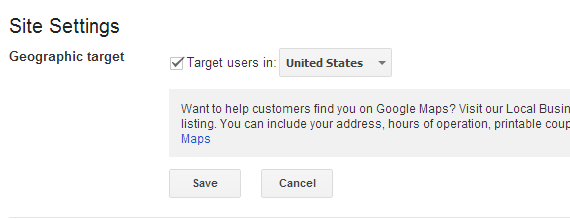2 iPhone Apps to Manage Expenses and Budget Efficiently Ads by Google While budgeting might not be one of the most exciting things to do (I’m sure a lot of people consider it boring and tedious), it is an extremely important activity that every household should undertake. With budgeting, you are able to plan your financial life and afford things you need and like. In short, proper budgeting lets you enjoy life to the fullest through sound financial planning. And while the task might indeed feel a bit like a chore for some, the good news is that you don’t need to make this a complex process. In fact, there are several apps out there that help people take care of their finances, and some of them allow you to do it in a very simple way, without creating complex online profiles or adding your bank accounts if you don’t want to. So if you want to know more about two such iPhone apps, read along. Pocket Expense Created by developer Appxy, Pocket Expense lets yo...