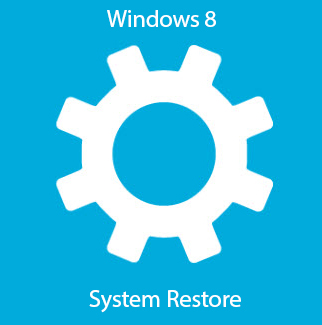8 Reasons Why EverythingMe Is the Simplest Yet Most Powerful Android Launcher
8 Reasons Why EverythingMe Is the Simplest Yet Most Powerful Android Launcher Ads by Google I honestly think that Android launchers are made to be a bigger deal than they should be. Sometimes I wish it was like iOS’s Springboard. Just one, awesome, well thought-out way of getting around. But of course, that’s not possible in Android. Android is messy. There’s always too much going on. And where there’s a mess, there’s an app developer who thinks he’s got the right solution. Even Google has an alternative launcher on the Play Store called the Google Now Launcher. That’s how bad it’s gotten. And I’m not even talking about the amazingly feature-rich, yet far too complicated launchers like Nova and Apex. On the other side of the spectrum are things like Z Launcher (which I loved) and Aviate, putting a strong foot in the automation camp. After I got the Lollipop update, I was looking for something simpler. Something that gave me powerful features without havi...